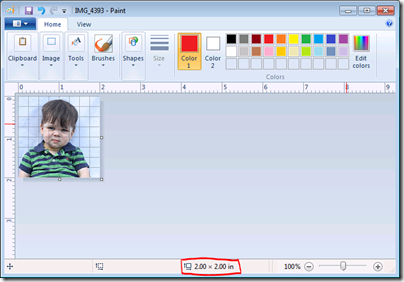People often ask what to bring on a flight with small children to keep them entertained. When Littles was an infant, I used to pack a ton of toys in the diaper bag, but I found that the amount of time that they entertained her for was not worth the hassle of bringing them.
So now, I take a pretty minimalist approach. Littles is easy. She'll quietly watch DVDs the entire flight, so we make sure to pack the DVD player, the car adapter (we usually fly American Airlines, which has DC power outlets at many seats), and a couple of DVDs. We have an extra Zune at home and I keep saying I'm going to set one up for her with her music and movies, since that would be even more compact, but I keep forgetting until minutes before it's time to leave for a trip. One of these days.
Noob is much more of a challenge. Here's how I kept him entertained on our flight from Dallas to Miami on Thursday.
1:32 PM - After a one-hour delay -- prior to boarding, thankfully (I should do another post on "how to entertain a toddler and a preschooler during a flight delay") -- we settled into our seats. Noob and Littles both started checking out one of their favorite "plane toys," the safety instructions card:
1:39 PM - Noob started playing with his shoes. He loves taking the insoles out. That's his shoe in his left hand and the insole in his right hand:
Note the pacifier. We rarely give him one at home, and when we do, it's strictly limited to times when he's in bed. But it was pretty much a permanent fixture during this flight. You do what you gotta do.
1:50 PM - Takeoff. Noob spent a few minutes just looking out the window in amazement:
He started closing his eyes a bit. It was naptime, so I knew he was tired, but he has a really hard time falling asleep when there is stuff going on around him. I hoped he would fall asleep anyway, but no such luck.
1:55 PM - I packed three board books in my bag for him. He read through two of them:
2:03 PM - He was done with the books. Note how little happy-baby time I got out of what I brought. I don't think it's physically possible to carry on enough toys, books, etc. to amuse a child of this age for a reasonably long flight -- say, anything longer than an hour or so. Their attention span just isn't that long.
So we moved on to more "plane toys." We opened and closed the window shade:
This was his favorite game. (It was Littles' favorite, too, when she was his age.) I just turned on/off the overhead lights. Over and over and over. Whenever he pointed at one:
This game is really fun when you're on a plane (mostly one of the the larger ones that does international fights) that has the light control in the armrest. When we flew to England when Littles was 2 years old, I think she was fully convinced that she could actually turn the light on and off just by pointing up.
2:19 PM - The light on/light off game lasted longer than the books did, with no additional stuff to drag along in our bags. Score! Next, Noob moved on to playing with my phone. He's learned to slide his finger up to get to the keypad where I enter my password to unlock it. He hasn't learned the password yet, though. I'll give him some time. He's only 17 months old, after all.
2:31 PM Hubby handed back a bottle of water (he and Littles were sitting in the seats directly in front of us), so I gave a little to Noob. Most of the water itself ended up down his shirt and in his car seat, but screwing and unscrewing the top gave him a few minutes of amusement.
2:44 PM - The water bottle started to create more frustration than amusement, so I decided it was time to stretch our legs a little and change Noob's diaper. This ended up taking quite a while, because I quickly discovered that the lavs at the back of the plane (near our seats) didn't have a changing table. So I had to wait for the beverage cart to clear out of the way so that I could access the middle lavs. Once I was done, I came out to find the trash cart blocking the aisle, so I had to wait for that cart to make it past our seats before I could sit down. That meant standing at the very front of coach/back of first class, with Noob wiggling and crying in my arms, for close to 10 minutes. Fun times. I'm sure the passengers in first class, in particular, were really thrilled with me. Or not.
3:05 PM - We finally got back to our seats. I could tell Noob was exhausted, so I tried to get him to sleep in his car seat, but he was having none of it. Hubby got up and took him to the back of the plane to see if he could bounce him to sleep. A nice thought, but Noob really just wants Mommy these days, so it wasn't working too well.
About a minute after they got up, Littles had to go potty, and when we came out, Hubby handed Noob back to me and said, "Here. He wants you." Being back with me seemed to calm Noob down, and pretty quickly, he started closing his eyes and laying his head on my shoulder. After a little more bouncing in the back of the plane, he was out. I returned to our seats and put him down in his car seat:
4:16 PM - Noob woke up as we were on our final approach into Miami. He was content climbing between his seat and my lap for a few minutes until it was time to fasten seatbelts for the final approach. Then, he looked out the window and played the overhead light game some more. That kept him reasonably calm and content until we were at the gate.
4:23 PM (5:23 PM local time) - We made it! Definitely not the most fun flight I've had, but I doubt a bag full of toys would have helped much, given that two books lasted all of eight minutes! Heck, even the shoes lasted longer.